There are two ways to subscribe(it's all free!)
method I(recommended)
- Go to the right hand side of the page.
- Here you will find the Subscribing area.
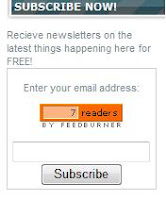
- Enter your email id here and press subscribe.
- There will be a window asking you to type the characters on the image
- Do so.
- An confirmation email will be sent to you asking you to click on a link
- Click on it and you have finished subscribing
MethodII
- Go to the subscribe tab on the top left corner
- Then subscribe with any service you want
No comments:
Post a Comment